Introduction
jte is a modern, type-safe template engine, that glues HTML and Java with as little extra syntax as possible. In this tutorial you will learn how to use jte in Javalin.
To begin, you’ll need to have a Maven project configured (→ Tutorial).
Project setup
To use jte, you need to add the library as dependency:
<dependency>
<groupId>gg.jte</groupId>
<artifactId>jte</artifactId>
<version>2.2.1</version>
</dependency>
The Javalin jte extension was introduced in Javalin 3.10.0, so make sure to use the latest Javalin version:
<dependency>
<groupId>io.javalin</groupId>
<artifactId>javalin</artifactId>
<version>6.7.0</version>
</dependency>
<dependency>
<groupId>io.javalin</groupId>
<artifactId>javalin-rendering</artifactId>
<version>6.7.0</version>
</dependency>
In case you use IntelliJ, I’d highly recommend to install the jte plugin. It offers full auto-completion and refactoring support, and makes working with jte a lot of fun!
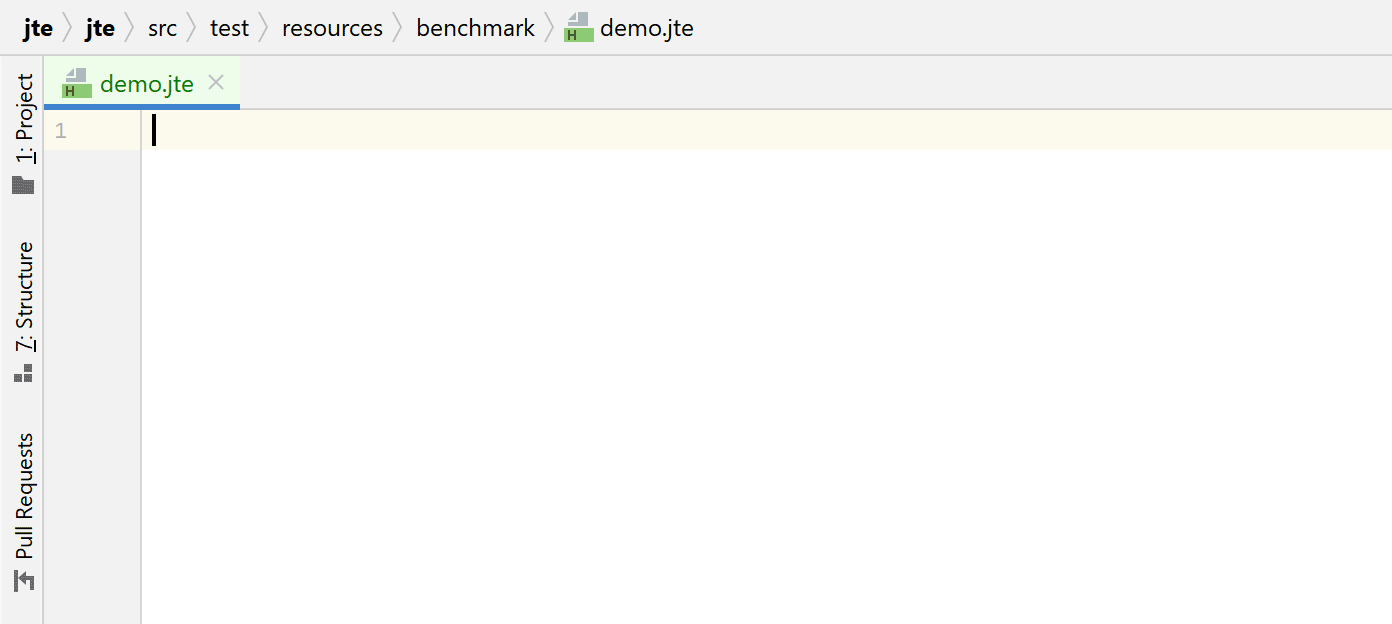
Let’s try to render our first template.
Create the directory src/main/jte in your project.
In this directory create a file hello.jte and enter the following:
Hello jte!
- Kotlin
- Java
package app
object TutorialKotlin {
@JvmStatic
fun main(args: Array<String>) {
JavalinJte.init();
val app = Javalin.create().start(7000)
app.get("/") { ctx -> ctx.render("hello.jte") }
}
}
package app;
public class App {
public static void main(String[] args) {
JavalinJte.init();
Javalin app = Javalin.create().start(7000);
app.get("/", ctx -> ctx.render("hello.jte"));
}
}
Fire up your browser and open http://localhost:7000.
You should see Hello jte! displayed.
With the server still running, change the content of hello.jte to this:
Hello jte!
The current timestamp is ${System.currentTimeMillis()}.
Refresh the page in your browser and you should see something like this:
Hello jte! The current timestamp is 1598159163249.
jte supports hot reloading of templates out of the box \o/
Error handling
jte does everything it can to pass meaningful error messages to the developer.
Let’s try to call a method that does not exist and see what happens.
Hello jte!
The current timestamp is ${System.currentTimeMillis1337()}.
Once you refresh the page, Javalin will show you an internal server error.
If you look at the log, you will notice a TemplateException telling you what went wrong.
gg.jte.TemplateException: Failed to compile template, error at hello.jte:2
/Users/casid/javalin/javalin/jte-classes/gg/jte/generated/JtehelloGenerated.java:8: error: cannot find symbol
jteOutput.writeUserContent(System.currentTimeMillis1337());
^
symbol: method currentTimeMillis1337()
location: class System
1 error
at gg.jte.internal.ClassFilesCompiler.runCompiler(ClassFilesCompiler.java:35)
...
In the first line you see where exactly in the template the error happened: error at hello.jte:2
Let’s provoke a runtime exception in our template. Ever had a NPE in a JSP telling you NullPointerException in generated class at line 18000? jte does better than that!
Hello jte!
The current timestamp is ${System.currentTimeMillis()}.
${1 / 0}
Again, Javalin will show you an internal server error.
If you look at the log, you will notice a TemplateException telling you what went wrong:
Failed to render hello.jte, error at hello.jte:3
jte always shows you the exact line in the template where an exception happened.
If you scroll down to the cause, you see the ArithmeticException that caused the exception:
Caused by: java.lang.ArithmeticException: / by zero
at gg.jte.generated.JtehelloGenerated.render(JtehelloGenerated.java:11)
Passing parameters
Let’s pass some data to our template. Create a data class:
- Kotlin
- Java
package app
class HelloPage {
@JvmField var userName: String? = null
@JvmField var userKarma = 0
}
package app;
public class HelloPage {
public String userName;
public int userKarma;
}
Now, let’s populate that page object and pass it to jte:
- Kotlin
- Java
package app
object App {
@JvmStatic
fun main(args: Array<String>) {
val app = Javalin.create().start(7000)
app.get("/", this::renderHelloPage)
}
private fun renderHelloPage(ctx: Context) {
val page = HelloPage()
page.userName = "admin"
page.userKarma = 1337
ctx.render("hello.jte", Collections.singletonMap("page", page))
}
}
package app;
public class App {
public static void main(String[] args) {
Javalin app = Javalin.create().start(7000);
app.get("/", App::renderHelloPage);
}
private static void renderHelloPage(Context ctx) {
HelloPage page = new HelloPage();
page.userName = "admin";
page.userKarma = 1337;
ctx.render("hello.jte", Collections.singletonMap("page", page));
}
}
Now we can use the page object in our template:
@param app.HelloPage page
<html lang="en">
<body>
<p>Hello visitor!</p>
<p>The <b>user of the day</b> is ${page.userName} (karma: ${page.userKarma})!</p>
</body>
</html>
You now need to restart the server, since we added Kotlin/Java signatures. Once you refresh the page, you should see the new output in your browser.
Why the Page object and not the more common `Map<String, Object>? jte allows multiple params in a template, so you could pass a map without creating a page object if you like. However, you would lose auto-completion and refactoring support for those parameter names.
Output escaping
Let’s assume the user of the day is a hacker with an evil user name.
Change the user name to <script>alert('xss')</script>.
After recompiling, when you refresh the page, you will see the following output:
Hello visitor!
The user of the day is <script>alert('xss')</script> (karma: 1337)!
The output is escaped and no alert is displayed. This is because jte understands the HTML structure in templates and does context-sensitive output escaping at compile time. No surprising XSS attacks, no manual escaping needs to be done.
In case you want to prevent output escaping, you can use the $unsafe{} keyword. Let’s try it for the user name and see what happens.
<p>The <b>user of the day</b> is $unsafe{page.userName} (karma: ${page.userKarma})!</p>
When you refresh the page now, you will see an xss alert. So be very careful with the $unsafe{} keyword!
Localization
Let’s add some localization to our page.
Create the file src/main/resources/localization.properties:
hello.visitor=Hello visitor!
hello.user-of-the-day=The <b>user of the day</b> is {0} (karma: {1})!
And add a very basic localizer class:
- Kotlin
- Java
package app
import java.text.MessageFormat
import java.util.*
class Localizer(locale: Locale) {
private val bundle: ResourceBundle = ResourceBundle.getBundle("localization", locale)
fun localize(key: String): String {
return bundle.getString(key)
}
fun localize(key: String, vararg params: Any?): String {
return MessageFormat.format(localize(key), *params)
}
}
package app;
import java.text.MessageFormat;
import java.util.Locale;
import java.util.ResourceBundle;
public class Localizer {
private final ResourceBundle bundle;
public Localizer(Locale locale) {
bundle = ResourceBundle.getBundle("localization", locale);
}
public String localize(String key) {
return bundle.getString(key);
}
public String localize(String key, Object ... params) {
return MessageFormat.format(localize(key), params);
}
}
In the app, we need to pass the localizer to the template:
- Kotlin
- Java
private fun renderHelloPage(ctx: Context) {
val page = HelloPage()
page.userName = "<script>alert('xss')</script>"
page.userKarma = 1337
ctx.render("hello.jte", mapOf("page" to page, "localizer" to Localizer(Locale.US)))
}
private static void renderHelloPage(Context ctx) {
HelloPage page = new HelloPage();
page.userName = "<script>alert('xss')</script>";
page.userKarma = 1337;
ctx.render("hello.jte", Map.of("page", page, "localizer", new Localizer(Locale.US)));
}
@param app.HelloPage page
@param app.Localizer localizer
<html lang="en">
<body>
<p>${localizer.localize("hello.visitor")}</p>
<p>${localizer.localize("hello.user-of-the-day", page.userName, page.userKarma)}</p>
</body>
</html>
Now, if we restart the server and look at the output, it is slightly disappointing:
Hello visitor!
The <b>user of the day</b> is <script>alert('xss')</script> (karma: 1.337)!
Since we receive a String from the localizer, jte cannot determine what part of it comes from the resource file and what part comes from the user data.
Even worse, if we use $unsafe{...}, the bold tag is rendered, but also the XSS in the user name!
jte has a built-in solution for this, the LocalizationSupport interface. Let’s change our localizer to implement it:
- Kotlin
- Java
package app
import gg.jte.support.LocalizationSupport
import java.util.*
class Localizer2(locale: Locale) : LocalizationSupport {
private val bundle: ResourceBundle = ResourceBundle.getBundle("localization", locale)
override fun lookup(key: String): String {
return bundle.getString(key)
}
}
package app;
import gg.jte.support.LocalizationSupport;
import java.util.*;
public class Localizer implements LocalizationSupport {
private final ResourceBundle bundle;
public Localizer(Locale locale) {
bundle = ResourceBundle.getBundle("localization", locale);
}
@Override
public String lookup(String key) {
return bundle.getString(key);
}
}
If we now run the app, we get the desired output!
Hello visitor!
The user of the day is <script>alert('xss')</script> (karma: 1337)!
LocalizationSupport returns gg.jte.Content instead of String.
gg.jte.Content is lazily rendered and LocalizationSupport knows what to escape and what not.
Feel free to take a look if you’re interested, gg.jte.Content is really powerful!
Precompiling templates
If you run jte on a non-dev environment, it usually is a good idea to precompile all templates.
This way your build process fails in case there are any jte compilation errors.
Plus, template rendering is slightly faster, since on each render there is no check required if the template needs a hot reload.
The Javalin jte extension allows to customize the used jte engine:
- Kotlin
- Java
@JvmStatic
fun main(args: Array<String>) {
JavalinJte.configure(createTemplateEngine())
val app = Javalin.create().start(7000)
app.get("/", this::renderHelloPage)
}
private fun createTemplateEngine(): TemplateEngine {
return if (isDevSystem) {
val codeResolver = DirectoryCodeResolver(Path.of("src", "main", "jte"))
TemplateEngine.create(codeResolver, ContentType.Html)
} else {
TemplateEngine.createPrecompiled(Path.of("jte-classes"), ContentType.Html)
}
}
public static void main(String[] args) {
JavalinJte.configure(createTemplateEngine());
Javalin app = Javalin.create().start(7000);
app.get("/", TutorialJava::renderHelloPage);
}
private static TemplateEngine createTemplateEngine() {
if (isDevSystem) {
DirectoryCodeResolver codeResolver = new DirectoryCodeResolver(Path.of("src", "main", "jte"));
return TemplateEngine.create(codeResolver, ContentType.Html);
} else {
return TemplateEngine.createPrecompiled(Path.of("jte-classes"), ContentType.Html);
}
}
ìsDevSystem would be some boolean that determines if you are running a dev system or not.
While developing, jte needs a way to resolve the jte template files.
This is what the DirectoryCodeResolver does.
When running with precompiled templates, this is not needed.
Instead, we need to pass the directory containing all precompiled jte classes.
Next, we need to ensure that all jte templates are compiled on the maven build. This is what the jte maven plugin does. Add the following to your pom.xml:
<!-- Precompile jte templates -->
<plugin>
<groupId>gg.jte</groupId>
<artifactId>jte-maven-plugin</artifactId>
<version>1.0.0</version>
<configuration>
<sourceDirectory>${basedir}/src/main/jte</sourceDirectory>
<targetDirectory>${basedir}/jte-classes</targetDirectory>
<contentType>Html</contentType>
</configuration>
<executions>
<execution>
<phase>process-classes</phase>
<goals>
<goal>precompile</goal>
</goals>
</execution>
</executions>
</plugin>
When you run maven install, you will see a line like this in the output:
Successfully precompiled 1 jte file in 0s to ...
When you open the jte-classes directory, you will see the generated Java classes.
Conclusion
Hopefully this tutorial has given you an idea how jte can be useful for server side rendering with Javalin. For more information about jte, have a look at the syntax documentation. For a complete website built with Javalin and jte, have a look at this GitHub repo, it contains a jte port of the Javalin Library App.